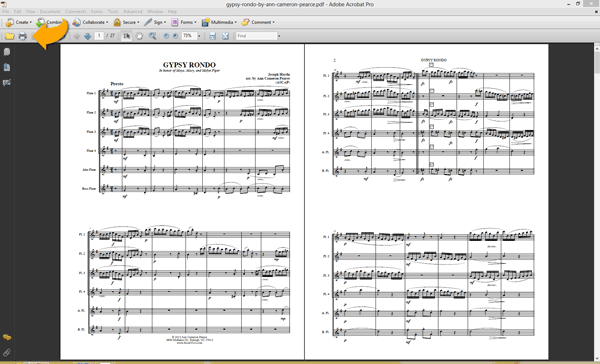All of ScoreVivo’s products are electronic goods that may be immediately download after purchase.
Summary of How to Purchase Sheet Music from ScoreVivo
Find sheet music that interests you, add the items to your cart. When you checkout we will send you to one of our secure payment processors to process your payment. Once payment is received, you will automatically return to our website to immediately download your purchase. We will also email you a link to download your purchase. You then have a window of 90 days during which you may save, open, and print your sheet music.
Detail of How to Purchase Sheet Music from ScoreVivo
Find one or more products you would like to purchase and click Add to Cart.
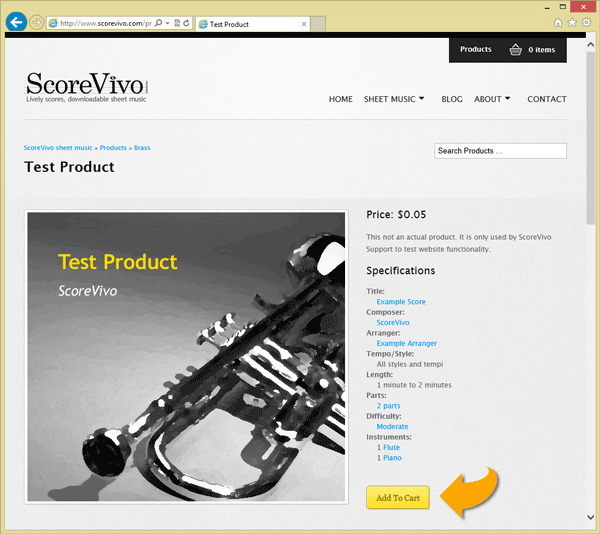
The product is added to your cart. You may Go to Checkout or Continue Shopping.
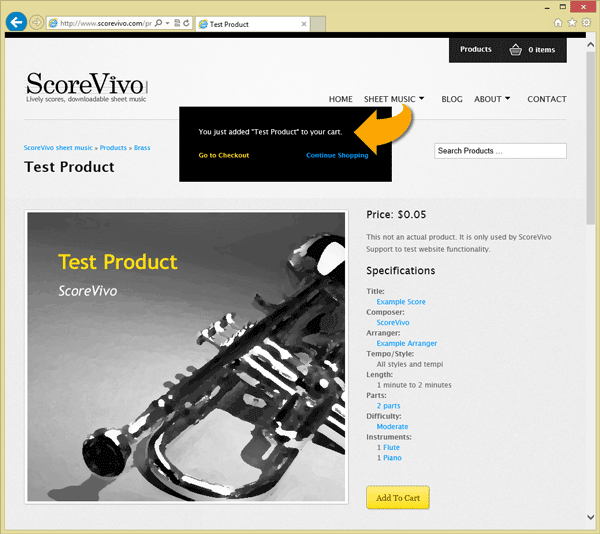
When you are ready to checkout, review your order and click Next.
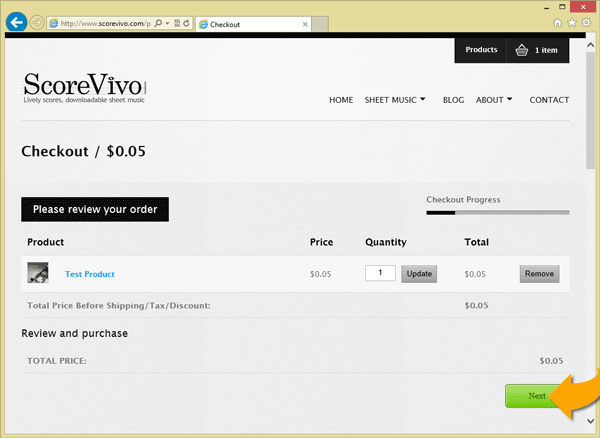
Enter your email address and name, then click Purchase to be sent to PayPal for payment.
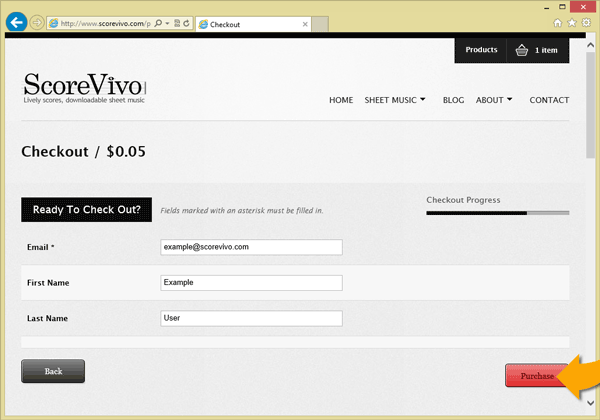
At PayPal, log into your PayPal account or enter your credit care information, then select Review and Continue.
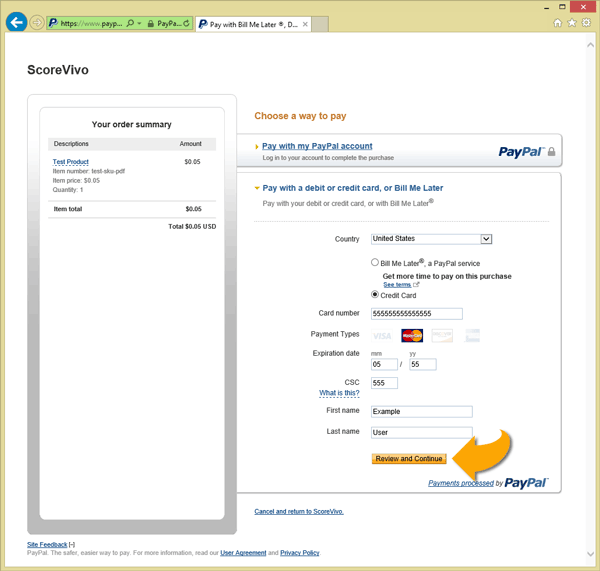
Review your information and click Pay Now to complete your purchase.
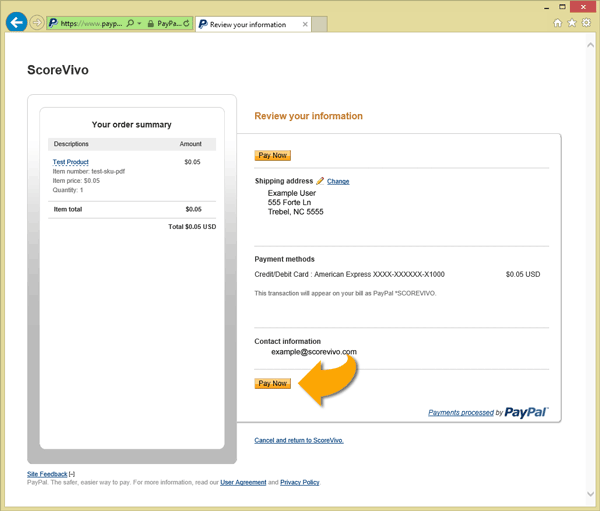
PayPal will offer a link to take you back to ScoreVivo.com to download your purchase. Click Return to ScoreVivo.
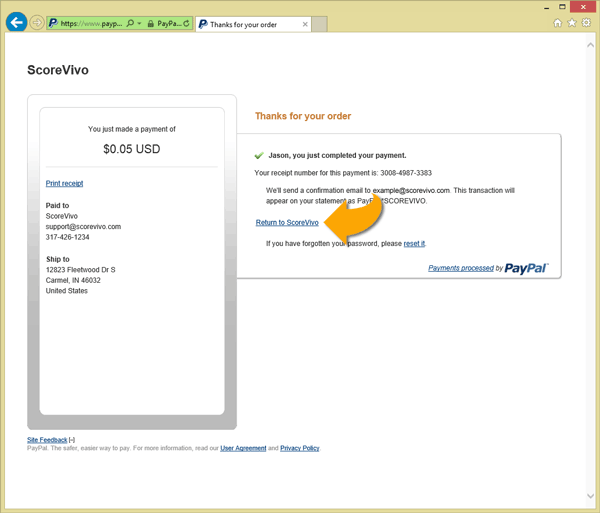
Back at ScoreVivo.com, review your Transaction Results. Under the Downloadable Items area, click on the link to download your product(s). Select Save.
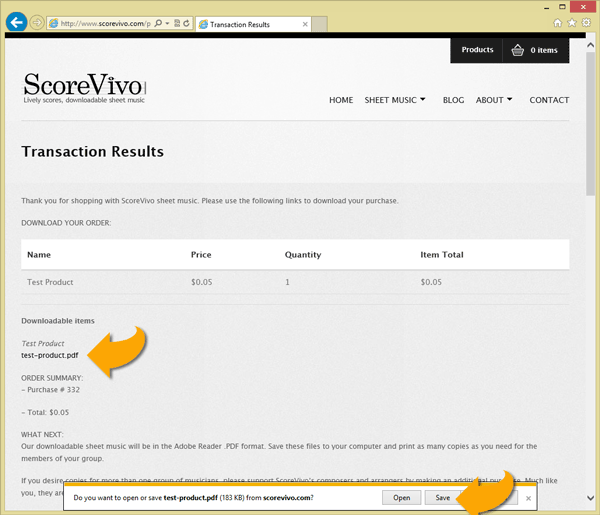
We also send you an email that contains a link to download your purchased product(s). Click on the link and Save the .PDF somewhere on your computer.
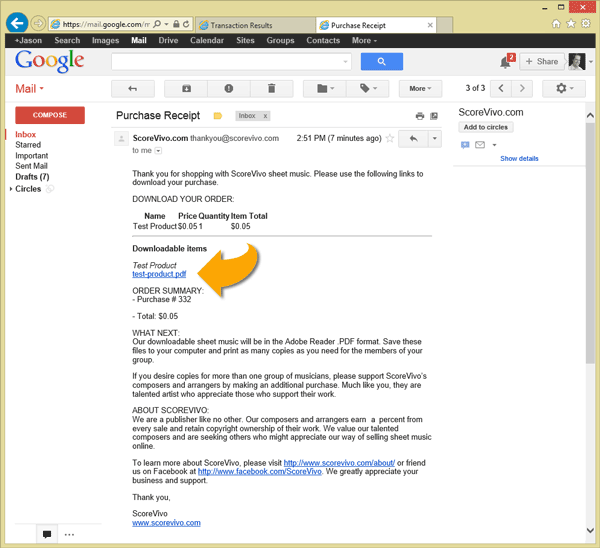
Using Adobe Reader, open the .PDF file to view and print your sheet music.